
Fiverr is an excellent place for a side-hustle or even to earn a full-time income. It is one of the commonly used freelance platforms. I consider it better than Upwork, Freelancer.com, or any other freelance websites. This is because there are no subscription fees, and it is free to post your gigs. You can also build multiple gigs to show off exactly what you have to offer and make them attractive to potential clients.
Furthermore, there is no bidding on projects – the client comes straight to you.
The most important aspect of being a freelancer on Fiverr is building your gig. Buyers have plenty of choices on Fiverr because there are tens of thousands of service providers. So, how do you make sure your gig gets the most clicks?
The best way to build your first Fiverr gig? Buy a Fiverr gig for $5. Besides being inexpensive, you can buy something you might need – someone to proofread your gig content or even a Fiverr gig image. Aside from looking more professional and catching to potential clients’ eyes, you will understand the entire process – how someone looks at the thumbnail images in search results. You will also learn how to write your “About this Gig,” and how the overall ordering process works. This guarantees your Fiverr gig will be the best it can be because you made your gig the most attractive and the buying process simple.
It’s pretty disheartening when you create a gig, and there’s virtually no response. But the truth is, you CAN make money on Fiverr—you have to prime your gig for success. If you’re starting from scratch, there are ways to make your gig stand out above the rest.
Even if you’ve already got a Fiverr account and have set up your first gig, there’s always room for improvement. In this article, we outlined six steps to help you succeed on Fiverr.
1. Find Your Ideal Fiverr Subcategory and Services
When you join Fiverr as a seller, the first thing you need to do is create your gig. But before you pick the first category that pops into your head, take some time to work out your ideal niche and the services you’re going to offer.
To do that, you’re going to look at Fiverr the way a buyer would. You can do that easily by clicking the Buying link in the navigation menu.
Then:
- Use the menu buttons at the top to find the main category that matches the services you want to offer.
- Hover over any link, and you’ll see a submenu with subcategories.
- Explore these in detail so you can pick the perfect one for your gig.
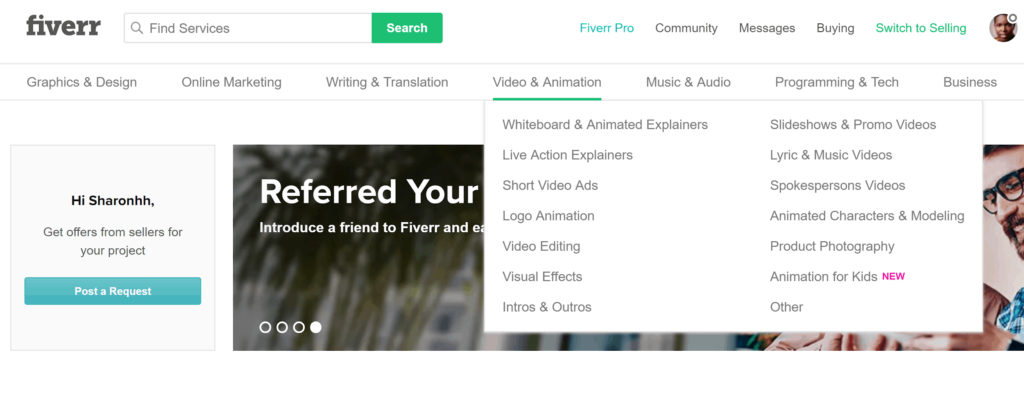
When you click on a subcategory, pay attention to the menu on the left of the page. This has further refinements and gives you an idea of what buyers will look for when choosing your services.
Examples:
- In the Whiteboard and Animated Explainers subcategory, you can segment by type of animation (whiteboard, 2D, kinetic) and by output format (MP4, AVI, MOV).
- In the Email Marketing subcategory, you can segment by email platform and by what’s included (responsive design, campaign development, graphics).
- In the Chatbots subcategory, you can segment by chatbot platform (Facebook Messenger, WhatsApp, Telegram) and by purpose (customer service, shopping, entertainment.
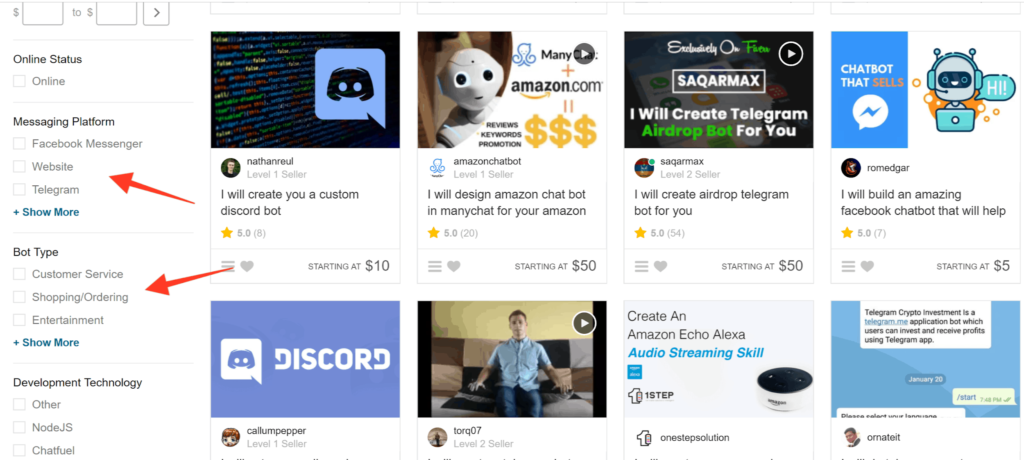
Use these to create a shortlist of what you’ll offer to buyers when you make your gig.
2. Check Out The Competition
Once you’ve refined what you plan to offer, the next step is to study your competitors. When you’re in a subcategory, the default view shows recommended service providers. But many buyers will be more interested in who’s got good reviews—these are your competitors.
To find them, change the default view from Recommended to Bestselling. This will tell you which gigs are already popular and give you a sense of what kind of service you have to offer to make yours equally popular.
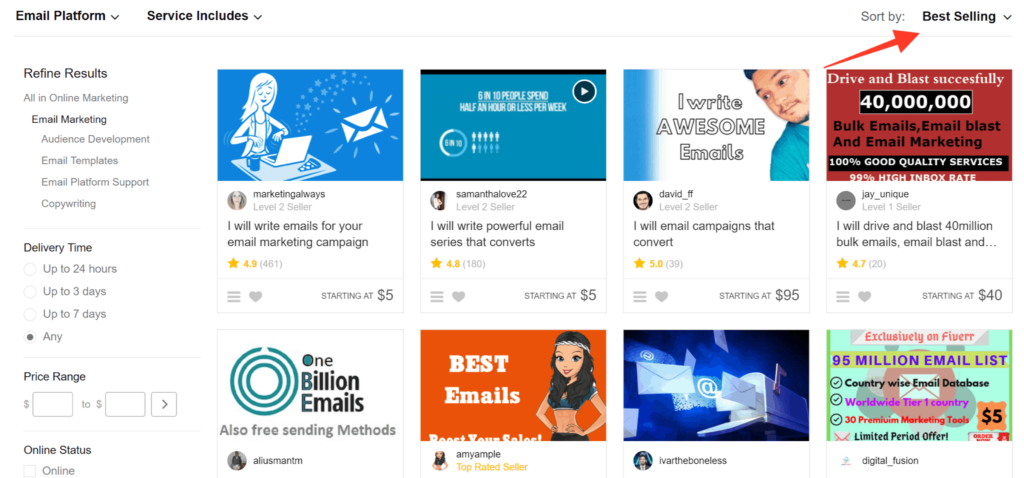
Pay attention to the sellers with hundreds or thousands of reviews and a 4.7 or higher star rating. Those are who you want to beat. As you browse their profiles, look for:
- How they describe their service.
- Whether they’re offering something you can also offer.
- If there are any extras you can provide that they don’t offer.
Kindly scroll down to the end of their gig description, and check out the similarities in keywords they use to describe their gig. Make a note of these for when you create your gig.
Do this for multiple sellers till you feel you’ve got a handle on what buyers in your niche want. Then it’s time to switch back to the Selling interface and start setting up your Fiverr gig.
3. Create An Appealing Title
With thousands of providers to scroll through, buyers will use the gig title as a handy way to decide which gigs are worth their time. So it’s essential to highlight your unique selling point and say what’s in it for them in the 80 characters you have to title your Fiverr gig.
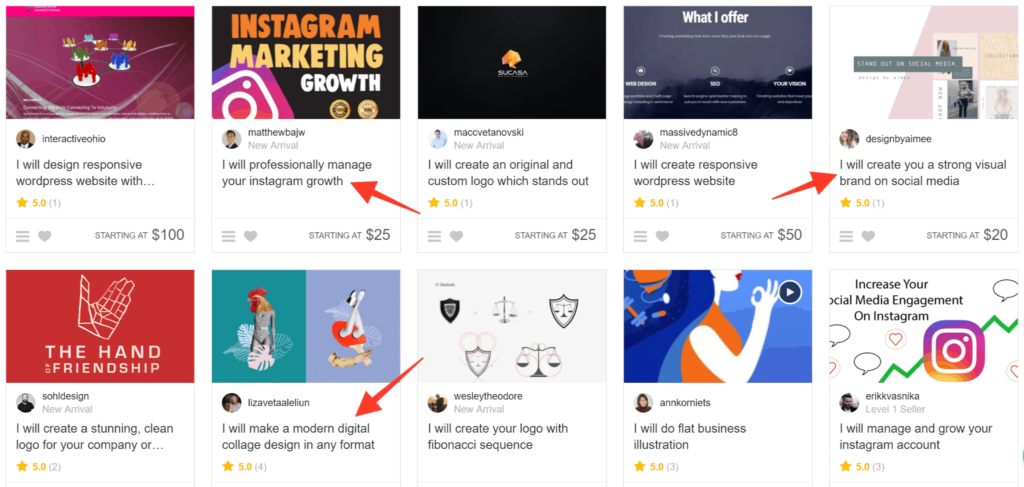
Three ways to make your title stand out:
- Use adjectives to describe your service. Most sellers say their services are professional, but if you add some emotion, your title stands out. In the example below, one video seller offers a “breathtaking” video.
- Include an additional related service. For example, with video, you can add that you do post-production.
- Add your delivery time. If you’re going to deliver your product or service within 24 hours, it’s worth mentioning in the title.
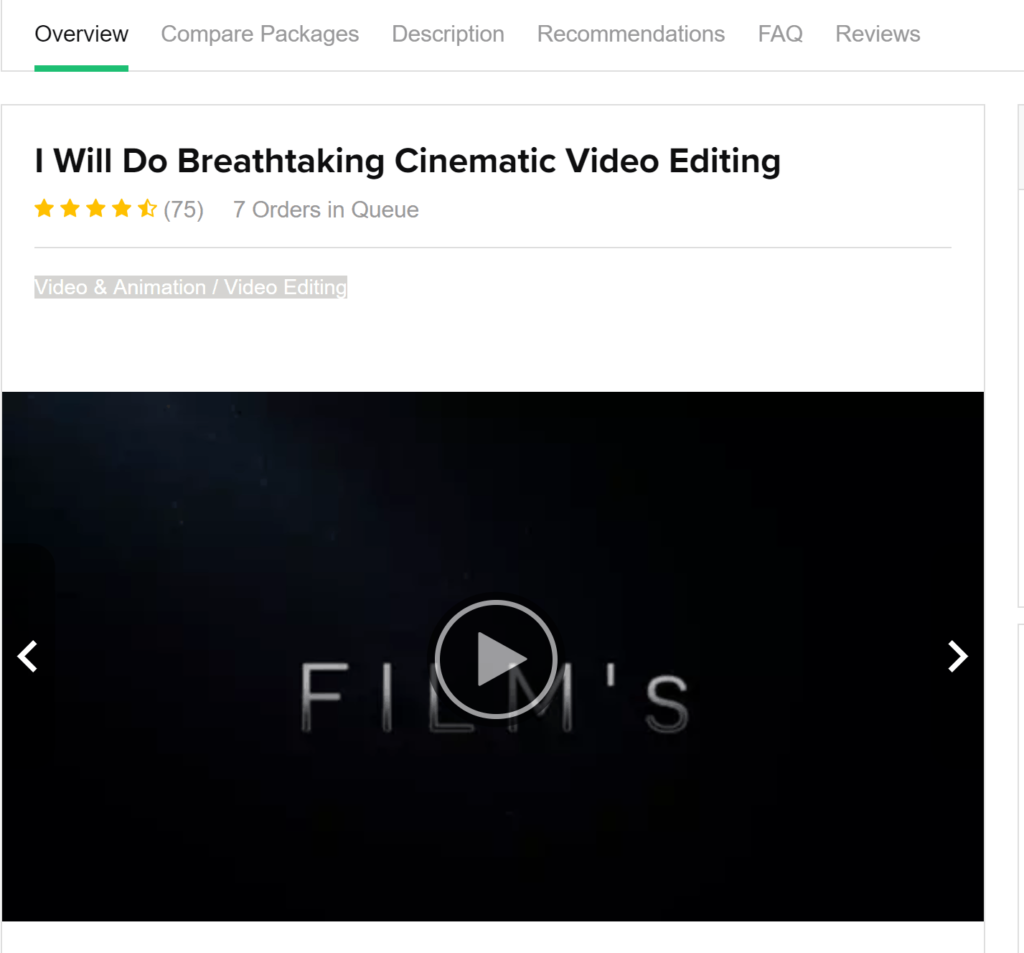
Pro tip: Fiverr recommends that you create your initial gig title using the keywords that you want people to find you with. That will give you a keyword-rich URL, which is good for SEO and onsite search. Once you’ve saved your gig, go back and change the title using the tips above.
4. Choose Your Subcategory and Tags
Pick your gig category. Fiverr will recommend subcategories based on your choice, but use the research you did earlier to choose the subcategory where you can compete effectively with other sellers.
While you’re there, select your gig metadata. These are other filtering options for your gig, as described in our first step.
Finally, add the tags you identified from your earlier research. You can choose up to five.
Remember, subcategories, metadata, and tags will show up as filtering options for buyers, so choose wisely.
5. Create and Price Your Fiverr Gig Packages
As Adam Warner points out in How to Post a Gig to Fiverr, using three packages in your Fiverr gig can boost earnings by as much as 64%. So it’s worth doing.
After you title your gig to show what’s offered, you have 100 characters to create a catchy description for each gig package.
Choose your gig options. These vary depending on the subcategory you’re in:
- Graphic design gives you options for the number of concepts included, resolution, 3D mockups, and more.
- Content marketing provides options for additional optimized titles, marketing action plans, content sharing, etc.
- Business plan writing provides options for leads, cold calling, cold emailing, and more.
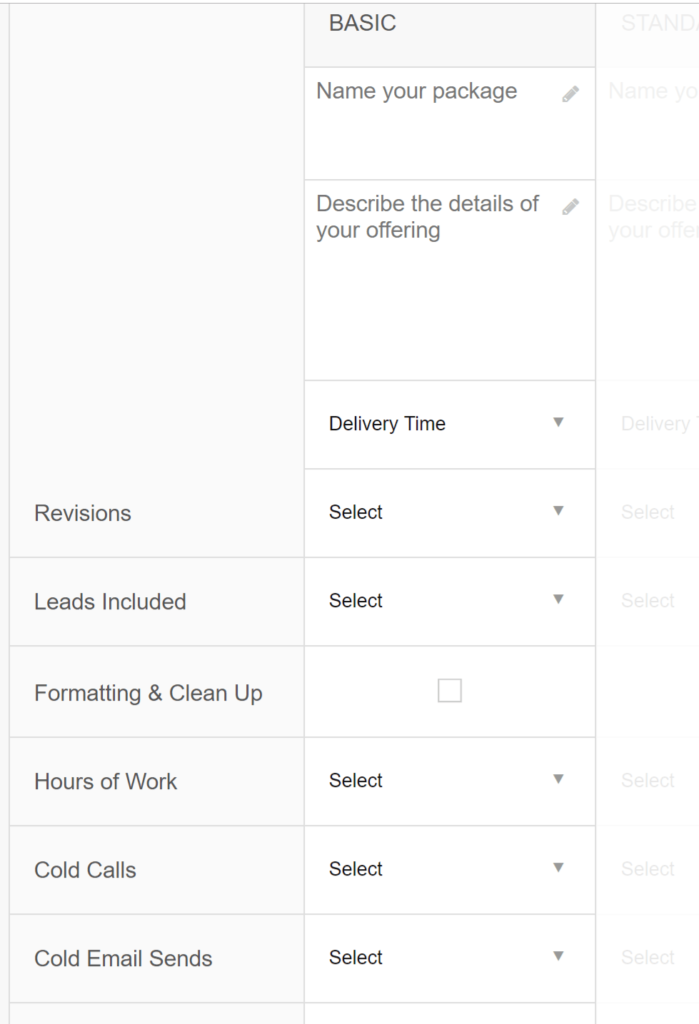
Pro tip: Consider pricing your services low at first to attract more buyers. Fiverr has a level system based on the number of orders you do and the reviews you get. The higher you progress, the more visible and successful your gigs will be on the platform. Once you’ve moved up a level and have multiple five-star ratings and reviews, you can raise your rates.
Set your price for each package anywhere between $5 and $995. Then add your gig extras. These are items you can charge more for, like:
- Revisions.
- Extra fast delivery.
- More time spent on the gig.
Again, possible gig extras vary depending on the subcategory for your gig. You can also create yours.
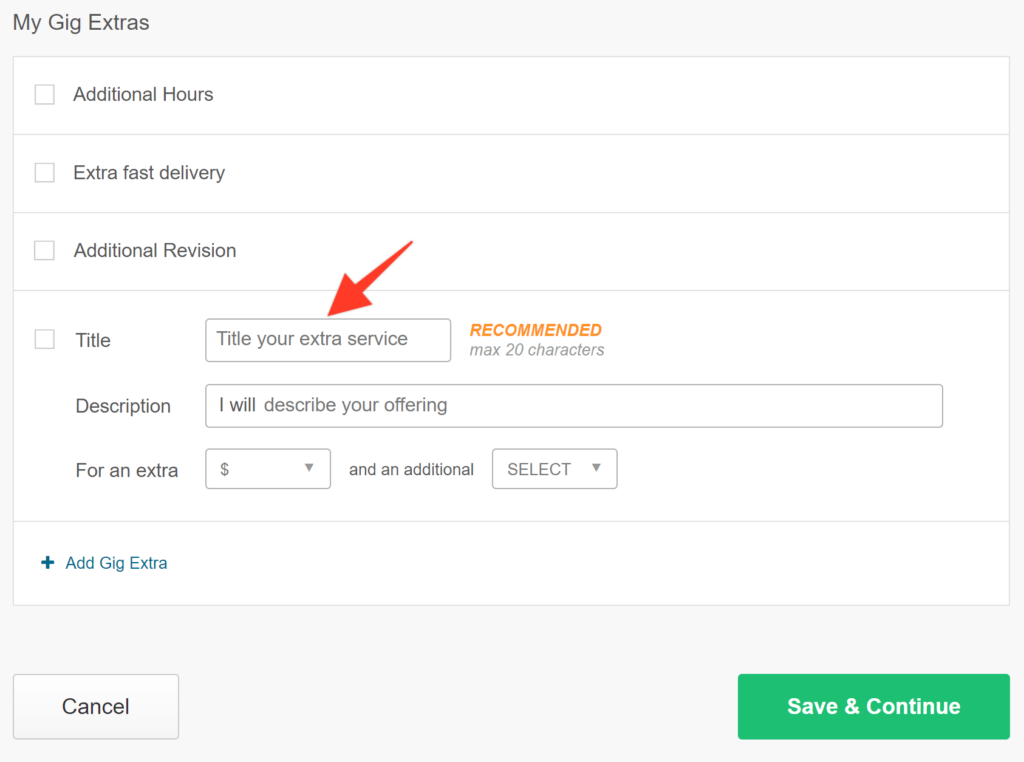
Pro tip: If you want to attract a higher price for your gig from the start, consider becoming a Fiverr Pro. After the platform checks your credentials, you’ll be part of a smaller pool of sellers, making it more likely your gig will be successful
6. Win Buyers with Your Gig Description
The next step in creating a successful Fiverr gig is to write a gig description that makes people want to buy. You’ve got a lot of space to play with, so here’s what you do:
- Highlight the benefits for buyers, including how your services will help them achieve success or win business.
- Say why you’re the right person for them to work with. Five-star sellers with thousands of happy customers usually lead with this information because it helps to reassure potential buyers that they are choosing the right gig.
- State clearly what’s included in the service you offer.
- Include links to social proof—if you’ve got an external portfolio that makes your services look good, this is the place to put it.
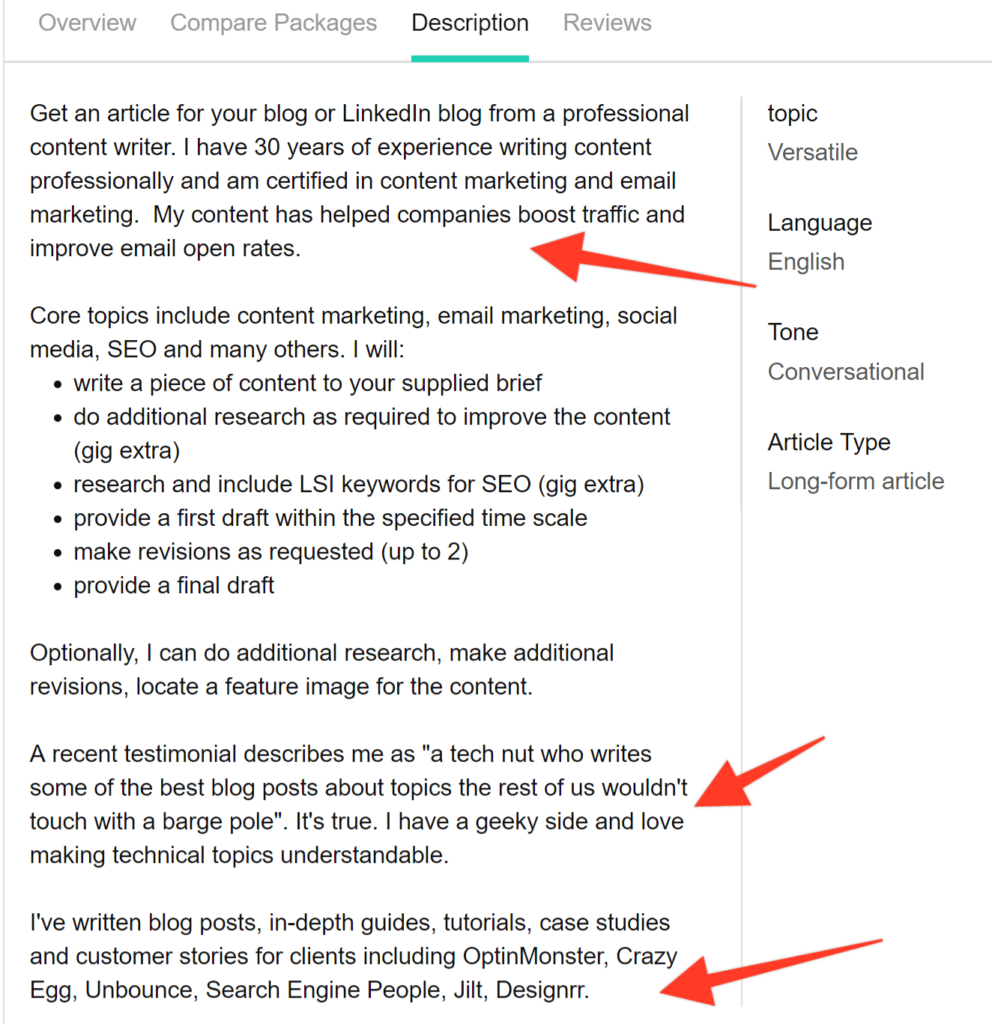
Finish up your description by adding some FAQs about your service. If you’re not sure what to put here, go back to those bestsellers you looked at earlier, and check out the questions their buyers ask. Then reframe those and add your answers to create an FAQ section for your gig.
On the next page, tell buyers what you’ll need to deliver the gig. For example, if you’re creating a logo, you’ll want to know something about their brand. And if you’re writing content, they’ll need to give you information about their audience.
7. Boost Fiverr Gig Success with Visuals
One of the best ways to have a successful Fiverr gig is to make sure more people see it. Fiverr says creating a gig video can increase visibility by up to 200%.
Gig videos are only 75 seconds long, so make every second count. Tips for improving your gig video include:
- Use natural background lighting.
- Look directly at the camera.
- Showcase your personality to help buyers feel comfortable.
Pro tip: You should also add images showcasing your work to your gig gallery. This is an excellent way to get attention as a new seller, which can help your Fiverr gig stand out and prime it for success
Step 8: Market Your Gig for Increased Visibility
If you want a successful Fiverr gig, it’s not enough to create a great listing. It would be best if you also let people know it’s there, so you can get the ratings and reviews that make the difference between success and failure. Here are some tips to help with this:
- Share your gig on social media. Whether you’re on Facebook, Twitter, LinkedIn, Instagram, or another network. Letting people know that you have a gig on Fiverr is an excellent way to position it for success. Consider setting up a drip marketing campaign with a tool like MissingLettr for even more gig visibility.
- Download the Fiverr mobile app. This makes it even easier to share your gig on social media, and you can share via mobile messaging networks like WhatsApp, too. Just go to the “Promote Your Gigs” section of the app to access this feature.
- Use Quora to drive traffic to your gig. This is something Fiverr recommends. Options for using Quora include blogging and answering questions related to your gig. You can also have your gig link where appropriate in your Quora profile.
- Use social ads to promote your gig. Facebook is a great place to do this, as it’s got an audience of more than two billion. You can reach people interested in your services by spending as little as $10 or $20. You can also consider advertising to businesses on LinkedIn, as many might be looking for affordable business services.
How to Prime Your Gig For Fiverr Success
As you can see, creating a successful Fiverr gig isn’t just about the gig itself. Instead, it’s about what you do before and after you make the gig.
Doing competitive research in advance helps you create a gig designed to appeal to your target buyers. And promoting your gig to your networks and beyond extends its reach so you can attract more business.
Fiverr Buyer Request
A buyer request is a section on the Fiverr app where buyers post and openly share their offers and requirements. The seller is expected to go through the request posted and thoroughly access the details to see if it is something he or she can go with and bid.
Most buyers are astute and know many freelancers who are sellers on the platform will not do this very well. These buyers post a particular word or phrase they want sellers to include in their proposals when bidding. If a buyer doesn’t see this particular term, word, or phrase, he loses interest in reading the pitch. He concludes that since the seller isn’t concerned about tiny details like this, he might not be effective in carrying out the main work instructions.
Buyer Request is the best tool to find clients.
You are contacting them directly and telling them why you are better than the rest, why he or she should choose you.
You get to send 10 Requests every day. So that’s a total of 300 Requests every month. Now understand that, out of all those buyers, there has to be at least one that finds you interesting.
How To Ace Bids On Fiverr
Here are 7 top methods for you to ace your bids and applications for every Fiverr buyer request you want to send:
- Stand out of the crowd:
You can achieve this by addressing the issues or problems the buyer wants to solve. Every buyer comes on Fiverr with the sole purpose of solving their problems. Ensure you read through each line of their request and show them how you can be the solution they seek.
- Bid like an expert:
When discussing with buyers, write like an expert. Make use of the terminologies in your industry but ensure you don’t overdo this. Make a smooth customer experience your utmost priority.
- Do not sound desperate:
I know you need the job but do not seem like your entire life depends on it. By sounding desperate, you may scare the buyer away.
- Do not send the same template for every buyer request:
All buyers have their own unique needs, so why send the same kind of pitch to them? You can have a standard template but ensure you write with each buyer’s specific needs in mind.
- Do not waste your time on buyer requests with over 15 submissions:
Most probably, the buyer has already chosen a seller or will not bother to see your request (as a buyer, I can assure you this)
- Request for sales
After explaining your buyer’s expertise and how you can help them, round up your pitch by asking for sales.
- Always be proactive
If a buyer likes your gig and manner of approach, he may likely reach out to you. Stay proactive by answering any questions or concerns they may have.

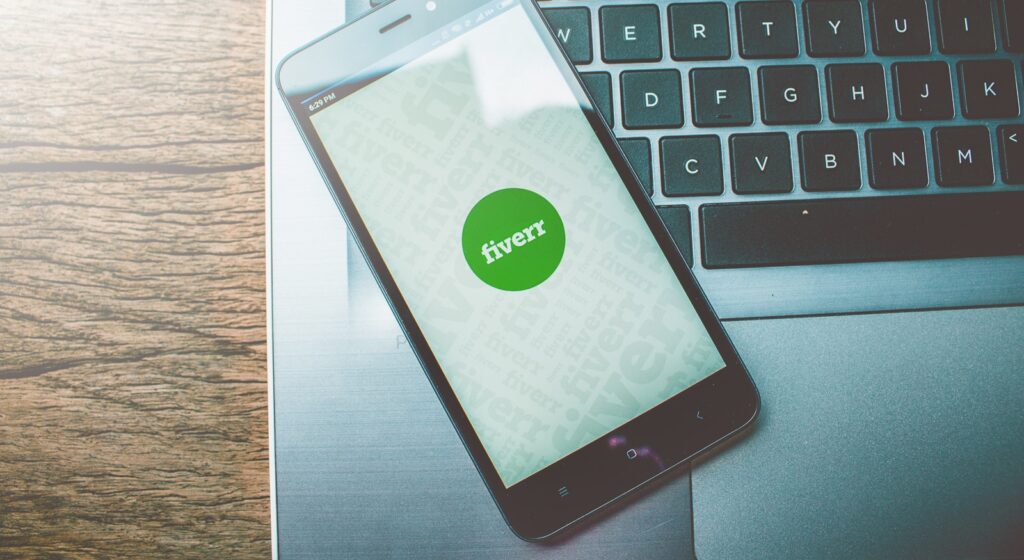
Such a great information for blogger 부산키스방 i am a professional blogger thanks
Thanks for reading!
I like the helpful information you provide in your articles. I will bookmark your blog and check again here frequently. I’m quite certain I will learn plenty of new stuff right here! Best of luck for the next! DoodleMaker is an awesome tool for creating videos. On sale right now: https://bit.ly/DoodleMakerSale
Thanks for reading!